Why Cloud Migration Matters Now More Than Ever
Small businesses are under increasing pressure to keep up with evolving technology, even when they don’t have a dedicated IT team. If you’re a small business owner juggling daily operations while trying to make smart tech decisions, cloud migration may sound like something reserved for large enterprises. But the truth is, cloud computing for small businesses has become not only accessible, but essential.
Whether you’re looking to modernize how your business stores data, improve remote work capabilities, or protect sensitive information, moving to the cloud can help you achieve these goals without needing a full-time IT department.
What Is Cloud Migration?
Simply put, cloud migration is the process of moving your digital operations, like files, software, and systems, from local servers or individual computers to the cloud (a network of secure, remote servers accessed over the internet).
This shift can seem overwhelming, especially for non-technical teams. But with the right guidance and a clear cloud migration strategy, it’s far more manageable than you might think.
Why Small Businesses Are Making the Move
For small business owners, efficiency, security, and cost savings are always top priorities. That’s why cloud migration for small businesses is becoming a strategic move rather than a technical one. Here are a few reasons why:
- Increased Flexibility: Access files and tools from anywhere—perfect for hybrid or remote work environments.
- Scalability: Only pay for the services you use, and scale up (or down) as your business evolves.
- Cost Efficiency: Reduce the need for expensive on-site hardware and IT maintenance.
- Stronger Security: Cloud providers often have advanced protection in place, and services like employee cybersecurity training can further reduce your risk.
- Business Continuity: Cloud backups mean you can quickly recover from disasters like hardware failure or cyberattacks.
These benefits aren’t just theoretical. Businesses of all sizes—including local businesses in places like Peoria, IL—are leveraging IT cloud solutions to stay competitive without stretching internal resources too thin.
Breaking Down the Barriers for Non-Tech Teams
Many small business owners delay cloud migration simply because it feels like a “tech thing.” But modern IT providers understand that most small teams don’t have a CIO on staff. That’s why all-in-one IT solutions have become increasingly popular. These services help non-tech teams by:
- Guiding you through the planning process with plain-language explanations
- Setting up secure access and data transfers
- Managing the cloud environment after migration is complete
The key is finding a trusted partner who can support your team without adding complexity.
Is Your Business Ready for Cloud Migration?
Taking the First Step Toward the Cloud
Now that you understand the benefits of cloud migration, the next step is evaluating your business’s readiness. This doesn’t require technical expertise—it’s about understanding your current systems, identifying your needs, and planning a smooth transition. For small business owners and teams without IT backgrounds, this stage is critical to making sure your cloud migration strategy supports long-term success.
What to Consider Before You Migrate
Not every business is in the same place when it comes to technology. That’s why preparation matters. Here are some important questions to ask before moving forward:
1. What systems are you currently using?
- Are your files stored on individual computers or a local server?
- Do you rely on specific desktop software or web-based tools?
- Are you using outdated hardware that’s due for replacement?
Knowing what tools you use day-to-day helps determine how complex your cloud migration for small businesses will be and which solutions are the best fit.
2. How does your team work?
- Is remote work part of your regular operations?
- Do you collaborate in real time or pass files back and forth?
- Are employees using personal devices for work?
Understanding your team’s workflow helps tailor cloud computing for small business needs, such as shared drives, communication tools, and device management.
3. What are your biggest IT pain points?
For many small businesses, this includes:
- Limited access to files when offsite
- Poor data backup or recovery processes
- Slow or unreliable systems
- Lack of in-house IT support
Cloud solutions can resolve many of these issues—especially when paired with managed IT solutions that take the burden off your team.
Planning Now Avoids Problems Later
The planning phase might not be the most exciting part of cloud migration, but it’s absolutely essential, especially for non-tech teams. With a thoughtful strategy, even small businesses with limited IT experience can make the transition confidently.
Navigating the Cloud Migration Process
From Planning to Action: What to Expect
Once your cloud migration strategy is in place, the next phase is execution. This is where your preparation pays off. Even if you’re not tech-savvy, understanding the general flow of the migration process can help reduce anxiety and ensure you’re asking the right questions along the way.
Whether you’re moving email systems, file storage, software platforms, or full infrastructure, the actual cloud migration for small businesses can vary in complexity. However, with clear coordination—and support from the right IT partner—it can be completed with minimal disruption.
The Cloud Migration Timeline
The timeline for a migration depends on the size of your business, the systems being moved, and the availability of your team. In general, the process includes the following stages:
1. Pre-Migration Prep
This includes setting up your new cloud environment, configuring user accounts, assigning access levels, and preparing cybersecurity measures. If you’re working with an IT provider offering managed IT solutions, much of this will be handled for you.
2. Data Backup
Before any migration begins, a complete backup of your existing data is essential. This safety net protects your business from potential data loss or corruption during the transfer.
3. Migration Execution
This is the actual movement of data, files, and systems to the cloud. Depending on your needs, this can happen all at once (a “big bang” approach) or in phases (a staged migration). For most small businesses, the latter is safer and easier to manage.
4. Post-Migration Testing
Once the migration is complete, it’s time to test everything:
- Are files accessible?
- Are logins working?
- Are permissions set correctly?
- Is performance up to expectations?
Any issues discovered during this phase can be quickly addressed before full rollout.
5. Staff Training and Support
Your cloud tools are only as useful as your team’s ability to use them. Include a brief onboarding session or leverage user-friendly training materials. If you’ve partnered with a provider that offers all-in-one IT solutions, post-migration training and support are typically included.
Common Challenges—and How to Avoid Them
Even well-planned migrations can hit snags. Here are a few issues small businesses often face and how to sidestep them:
- Underestimating downtime: Schedule migrations during off-peak hours or weekends to minimize disruptions.
- Forgotten integrations: Double-check any third-party apps or plugins that may be affected.
- Insufficient security configurations: Cloud environments require proper cybersecurity settings—multi-factor authentication, permissions, and employee awareness training. (This is where services like cybersecurity solutions with employee training play a key role.)
- Poor communication: Keep your staff in the loop. Let them know what’s happening, when, and why it matters.
Making the Transition Smooth
Migration isn’t just about moving data—it’s about changing how your business operates. With smart planning, a trusted partner, and clear communication, the process can be smooth and surprisingly straightforward. Many small businesses find that once they’ve made the move, they wish they had done it sooner.
Conclusion
Partnering with SORA Technologies means more than just making a smart tech move, it means gaining a proactive IT ally committed to your long-term success. From seamless cloud migration strategies to ongoing support through our managed IT, cybersecurity, and all-in-one IT solutions, we simplify complex processes so you can focus on growing your business. Our team works closely with you to tailor solutions that fit your unique needs, ensuring security, scalability, and peace of mind every step of the way. Ready to future-proof your business? Let SORA Technologies help you make the cloud, and your IT, work smarter for you.