The Importance of IT Budget Planning for Small Businesses
Small businesses rely on technology to remain competitive, improve efficiency, and ensure secure operations. Yet, many small business owners find themselves grappling with how to allocate financial resources effectively to meet their IT needs. This is where IT budget planning becomes a critical tool. By creating a well-thought-out IT budget, you can ensure your business stays agile and prepared for future challenges without overspending or underinvesting.
Why IT Budgeting Matters
For small businesses, every dollar counts. Unlike larger enterprises with expansive resources, small businesses must balance operational needs with strategic growth opportunities. Technology is no exception. A clear IT budget empowers you to:
- Identify Priorities: Determine which IT solutions align with your business goals.
- Optimize Costs: Avoid unnecessary expenses by focusing on essential services like cybersecurity and cloud solutions.
- Enhance Security: Allocate funds to robust cybersecurity measures, such as training programs to prevent costly cyberattacks.
- Plan for Growth: Scale your technology investments as your business evolves.
Failing to plan your IT expenses can lead to disjointed spending, outdated systems, and vulnerabilities that put your operations at risk.
Understanding Common IT Costs
Creating an effective IT budget begins with understanding the types of expenses your business may encounter. These can be broadly categorized into:
- Hardware and Equipment: Computers, servers, networking equipment, and mobile devices.
- Software and Licenses: Business-critical applications, productivity tools, and subscription-based software.
- IT Services and Support: Managed IT services, cybersecurity solutions, and IT consulting.
- Cloud and Storage Solutions: Investments in cloud computing platforms and data storage services.
- Training and Compliance: Employee training programs and compliance-related expenses.
Each of these areas offers opportunities for IT cost management for small businesses, ensuring you get the most out of your investments.
Challenges of IT Budgeting
Many small businesses face challenges when planning their IT budgets. Limited financial resources, a lack of in-house IT expertise, and uncertainty about future technology needs can make it difficult to strike the right balance.
To address these challenges, businesses often turn to IT solutions for budget-conscious businesses, such as managed IT services and scalable cloud solutions. These options can provide professional-grade technology support at predictable costs, reducing the burden of managing IT in-house.
Setting the Stage for Success
Before diving into the step-by-step process of IT budgeting, it’s essential to assess your current IT environment and align your technology strategy with your business goals. Questions to consider include:
- What are your immediate IT needs versus long-term objectives?
- Are there outdated systems or tools that need replacement?
- How can technology improve efficiency and security in your business operations?
By clarifying your goals upfront, you’ll be better positioned to make informed decisions during the budgeting process.
Evaluating Your Current IT Needs and Forecasting Future Expenses
In the previous section, we discussed the importance of IT budget planning and how it helps small businesses manage their technology expenses. Now, let’s dive deeper into how you can evaluate your current IT needs and forecast future costs. This step is crucial for making informed decisions about where to allocate resources, whether it’s upgrading hardware, investing in cybersecurity, or scaling your cloud solutions.
Assessing Your Current IT Infrastructure
The first step in any IT budget is to take stock of your existing technology. By evaluating your current IT setup, you’ll have a clear picture of what’s working well and where improvements are needed. Consider the following areas:
- Hardware
- Are your computers, servers, and networking equipment still performing optimally, or are they outdated?
- Do your devices need upgrades to handle the demands of newer software or increased data storage needs?
- Software and Tools
- Are you using the most up-to-date versions of essential software?
- Do you have software that’s no longer being used but still incurs licensing costs?
- Are you paying for software tools that overlap or could be replaced by more cost-effective alternatives?
- Cybersecurity
- How secure is your current system against potential cyber threats?
- Are you investing enough in cybersecurity training for employees, such as “Think Before You Click” programs, or are you at risk of data breaches?
- Support and Maintenance
- Do you rely on in-house IT staff, or have you considered outsourcing to a managed IT services provider?
- Are your IT services meeting your needs, or are you incurring costs for support you don’t fully use?
This assessment will allow you to identify any gaps in your IT infrastructure and understand which areas require investment in the near term.
Projecting Future IT Costs
Once you’ve assessed your current IT setup, the next step is to forecast your future expenses. IT cost management for small businesses requires a strategic approach to ensure that your business can scale technology investments effectively without blowing the budget. Consider these aspects when projecting future IT costs:
- Growth and Scaling Needs
- Will your business expand, necessitating additional hardware or software licenses?
- How will your IT infrastructure need to evolve to support future growth? For example, businesses often turn to IT cloud solutions to scale their operations without heavy upfront costs in hardware.
- Emerging Technology
- Are there new technologies on the horizon that could improve your business operations, such as artificial intelligence or automation tools?
- How might these technologies impact your IT spending in the next few years?
- Maintenance and Upgrades
- Consider the ongoing costs of maintaining your IT systems. This includes regular software updates, hardware replacements, and security enhancements.
- As your hardware and software age, the need for replacements and upgrades will increase. Anticipating these costs can help you plan more effectively.
- Cybersecurity Investments
- As your business grows, so will the risk of cyber threats. Investing in cybersecurity solutions and employee training programs is critical to keeping your data safe and preventing costly breaches.
Aligning Your IT Budget with Business Goals
Now that you have a clear understanding of your current IT needs and potential future expenses, the next step is aligning your IT budget with your business goals. This ensures that your investments directly support the priorities of your business.
- Short-term Goals: If your goal is to increase efficiency or reduce operational costs, you may want to focus on optimizing your IT expense optimization efforts. This could include consolidating software subscriptions, upgrading to cloud services, or investing in more cost-effective IT solutions.
- Long-term Goals: For long-term growth, allocate a portion of your budget to scalable solutions, such as All-In-One IT solutions, that will support your business as it expands.
The key to successful IT budgeting is balancing both your current needs and future ambitions while avoiding the temptation to overspend on unnecessary upgrades or features.
Prioritizing IT Expenses and Allocating Your Budget
Now that you’ve assessed your current IT infrastructure and projected future expenses, the next step in IT budget planning is prioritizing your IT needs. This is a crucial step for IT expense optimization, especially when you’re working within a limited budget. By prioritizing your IT expenses, you ensure that your spending aligns with the most critical aspects of your business, enabling you to make informed, strategic decisions about where to allocate resources.
Categorizing IT Expenses
One of the most effective ways to prioritize IT spending is by categorizing your expenses into essential and non-essential items. This not only helps streamline the budgeting process but also ensures that your business isn’t spending money on areas that are not immediately necessary for operations.
Here are the most common categories to consider:
- Essential IT Services and Tools
- Hardware and Software: These are the core assets your business needs to run. Prioritize investments in devices (laptops, desktops, etc.) and software that are directly linked to business productivity.
- Cybersecurity Measures: Security should be a top priority for any business. Allocate funds for robust cybersecurity solutions like firewalls, antivirus software, and employee training programs to protect your data and operations.
- Support and Maintenance
- Managed IT Services: If you don’t have an in-house IT team, managed IT solutions can be a cost-effective way to ensure that your systems are running smoothly without paying for hourly rates. Consider contracting with an IT service provider who can offer comprehensive support on a subscription basis.
- Regular Upgrades and Maintenance: Schedule regular system maintenance to avoid costly emergency repairs. Budget for software updates, hardware replacements, and other recurring maintenance tasks that ensure your systems stay up-to-date.
- Optional or Future IT Investments
- Emerging Technologies: While new technologies can significantly enhance business operations, they may not be immediately necessary for all businesses. Keep these innovations on your radar, but consider delaying non-essential tech investments until your core needs are covered.
- Cloud Solutions: Transitioning to the cloud can offer substantial benefits in terms of flexibility and cost savings. If your business is still reliant on physical servers, it may be time to explore IT cloud solutions. However, prioritize this investment based on the scalability of your business and the specific needs of your IT infrastructure.
Allocating Your IT Budget Effectively
Once you’ve categorized your expenses, the next step is to allocate your budget effectively. The goal is to ensure that your essential needs are covered while leaving room for growth and future investments.
Consider using the following approach when allocating your IT budget:
- Allocate a Percentage for Core IT Needs
Allocate a significant portion of your budget—typically 50% to 60%—to essential IT services. This includes hardware upgrades, necessary software licenses, and cybersecurity. By ensuring that these critical areas are covered, you lay a strong foundation for your business’s tech infrastructure. - Set Aside Funds for Support and Maintenance
Budget around 20% to 30% for ongoing IT support and system maintenance. This will allow you to outsource IT management to a managed IT services provider or keep your in-house team equipped to handle daily operations. - Reserve Funds for Innovation and Future Growth
The remaining 10% to 20% of your IT budget should be reserved for future investments in new technologies. This gives you the flexibility to explore solutions like All-In-One IT solutions or new software platforms as your business grows, without stretching your budget too thin.
Evaluating Cost-Effective IT Solutions
For many small businesses, achieving IT cost management for small businesses involves finding affordable solutions that still meet operational needs. Here are some tips to maximize your IT budget:
- Leverage Cloud Solutions: Cloud computing can help businesses reduce costs by eliminating the need for on-premise servers and hardware. Consider IT cloud solutions that offer scalability, flexibility, and pay-as-you-go models to better align with your budget.
- Outsource IT Services: Instead of hiring a full-time IT staff, many small businesses opt for managed IT services. Outsourcing provides access to professional expertise without the overhead costs associated with in-house teams.
- Take Advantage of Free or Low-Cost Tools: Many free and low-cost software tools are available that can meet the needs of small businesses. Look for open-source options or affordable software suites that provide basic functions for accounting, project management, and communications.
By being strategic and thoughtful in how you allocate your IT budget, you can ensure that your business’s technology infrastructure supports growth while staying within your financial constraints.
Conclusion
In conclusion, partnering with SORA Technologies offers small businesses a proactive approach to IT cost management and IT expense optimization. With comprehensive services like Managed IT Solutions, Cyber Security, and IT Cloud Solutions, SORA ensures your technology is not only efficient but scalable as your business grows. Their commitment to customer satisfaction means you’ll receive personalized support, tailored to your unique needs. By working with SORA Technologies, you can focus on what matters most—growing your business—while they handle the complexities of your IT infrastructure. Let SORA be your trusted IT partner for long-term success.