Remote work is no longer a luxury—it’s a necessity. For small businesses, adapting to this shift requires more than just a change in where employees work. It requires a comprehensive overhaul of IT infrastructure to ensure smooth, secure, and efficient operations. Whether you’re a startup or an established small business, optimizing your IT systems for remote work can make all the difference in boosting productivity and staying competitive.
The significance of optimizing IT infrastructure for remote work is clear: businesses need to support employees who are no longer working from a central office. They need secure access to data, collaborative tools, and communication systems, all while minimizing downtime and cybersecurity risks. In this blog post, we’ll explore key areas of IT infrastructure management for remote teams, offering valuable insights on how small businesses can streamline their operations for success.
The Importance of Managed IT Services for Remote Work
One of the most effective ways to ensure your IT infrastructure is optimized for remote work is through Managed IT Services. These services provide comprehensive support, monitoring, and management of your IT systems, without the need for an in-house IT team. For small businesses, outsourcing IT management can save both time and resources, while allowing you to focus on growing your business.
Managed IT Services for remote work can provide the following benefits:
- 24/7 Support: Ensures that your team has access to technical support whenever they need it, regardless of time zone.
- Proactive Monitoring: Prevents issues before they arise by constantly monitoring your systems for potential threats or inefficiencies.
- Scalability: As your business grows, Managed IT Services can quickly adapt to meet your expanding needs, offering a flexible solution that fits your size and goals.
Whether it’s managing employee access to critical systems or ensuring software is up to date, a managed approach helps businesses maintain continuity without the heavy lifting.
Leveraging Cloud IT Solutions for Small Business Success
Cloud IT Solutions for small businesses play a pivotal role in optimizing remote work environments. With employees spread out across different locations, traditional on-site data storage and management systems simply aren’t feasible. Cloud solutions allow businesses to store, access, and manage their data remotely, ensuring all employees have access to the tools and information they need to succeed.
Benefits of Cloud IT Solutions for Small Businesses include:
- Access Anywhere: Employees can work from any location with an internet connection, increasing flexibility and productivity.
- Reduced IT Costs: Cloud services eliminate the need for expensive hardware and reduce maintenance costs associated with on-premise IT infrastructure.
- Automatic Updates: Cloud solutions are often updated automatically, reducing the burden on your IT team to manage software patches or upgrades.
By embracing cloud solutions, small businesses can simplify their IT infrastructure while ensuring employees remain connected and productive, no matter where they are.
The Role of Cybersecurity Solutions for Remote Work
While remote work opens up new opportunities, it also increases the risk of cyber threats. Small businesses must take proactive steps to safeguard their systems, networks, and sensitive data from cyber-attacks. Cybersecurity Solutions for remote work should be a top priority to protect against common threats such as phishing, malware, and ransomware.
Effective cybersecurity for remote teams includes:
- Employee Training: Equip employees with the knowledge they need to identify potential threats and avoid unsafe practices, such as clicking on suspicious links or sharing passwords.
- Multi-Factor Authentication (MFA): Adds an extra layer of security by requiring more than just a password to access critical systems.
- Encrypted Communications: Ensure that sensitive data shared between remote employees is protected with encryption.
With the right cybersecurity strategies in place, businesses can mitigate risks and keep their remote work operations secure.
Optimizing your small business IT infrastructure for remote work isn’t just about adopting the latest technology; it’s about strategically integrating solutions that enhance productivity, security, and efficiency.
Optimizing IT Infrastructure for Remote Teams: Key Considerations
Now, let’s dive deeper into specific strategies for optimizing IT infrastructure that will support your remote team effectively. Proper IT infrastructure management is key to maintaining seamless operations, fostering collaboration, and securing your business data.
IT Infrastructure Management for Remote Teams
Managing IT infrastructure for remote teams presents unique challenges. Unlike a centralized office environment, your team members could be working from various locations with varying levels of internet connectivity, security, and technical resources. This requires a carefully planned IT infrastructure strategy that ensures everything from network connectivity to software tools operates smoothly.
Key considerations for IT infrastructure management for remote teams include:
- Reliable Network Connectivity: A stable internet connection is essential for remote work. For your team to communicate effectively and access business-critical tools, ensure that your remote employees have access to reliable, high-speed internet. You may want to offer a stipend or reimbursement for better internet plans, especially if your employees are working from home or other non-traditional locations.
- VPN (Virtual Private Network) Usage: A VPN ensures that remote workers can securely access your company’s internal network without exposing sensitive data to potential threats. By encrypting internet traffic, a VPN creates a secure channel for remote work, which is especially important when employees connect to public Wi-Fi networks.
- Device Management: With remote work, employees might use their personal devices to access company systems. It’s important to establish clear guidelines for device management, such as enforcing password protections, remote wipe capabilities, and security software installation, to maintain control over company assets.
Remote Work IT Support for Small Business
Effective IT support is critical for remote teams. Unlike a traditional office setting, where employees can simply walk over to an IT department for assistance, remote employees may encounter technical issues that could delay their work. Having dedicated Remote Work IT Support ensures that your team has access to prompt troubleshooting and guidance whenever needed.
Key aspects of Remote Work IT Support include:
- Remote Troubleshooting: IT support should be able to remotely diagnose and resolve issues, whether they involve software problems, hardware malfunctions, or connectivity issues. Quick resolutions minimize downtime and prevent employees from getting stuck.
- Helpdesk Services: A remote helpdesk can provide ongoing support and answer questions that arise during work hours. Implementing a ticketing system ensures that issues are tracked and resolved in a timely manner, helping employees stay productive.
- Employee Training and Resources: Offer employees training resources to handle basic troubleshooting. Simple tasks like restarting software, reconnecting to VPN, or verifying security settings can be managed by employees, freeing up IT support for more complex issues.
Streamlining Collaboration with Cloud IT Solutions for Small Business
For remote teams to work efficiently, collaboration tools are crucial. Cloud-based tools like shared documents, project management platforms, and communication software ensure that your team can collaborate seamlessly, no matter where they’re located.
Cloud IT Solutions for small businesses provide the flexibility and scalability that growing teams need. Some essential tools include:
- Document Sharing and Storage: Cloud storage solutions like Google Drive, Dropbox, or OneDrive allow employees to easily access, share, and collaborate on documents in real time.
- Project Management Tools: Platforms like Asana, Trello, and Monday.com can help remote teams manage tasks, deadlines, and workflows with ease. These tools provide visibility and accountability for both employees and managers, helping everyone stay on track.
- Unified Communication Systems: Solutions like Slack or Microsoft Teams integrate messaging, video calls, and file sharing into one platform, ensuring that remote teams stay connected and can collaborate efficiently.
By using these cloud-based tools, small businesses can enable real-time collaboration, enhancing communication and productivity among remote teams.
Key Takeaways for Optimizing Remote Work IT Infrastructure
Successfully optimizing IT infrastructure for remote work requires a strategic approach that balances security, connectivity, and support. To make the most of your IT resources, consider:
- Implementing reliable networking solutions such as VPNs and secure Wi-Fi for your team.
- Providing dedicated Remote Work IT Support to ensure smooth day-to-day operations.
- Leveraging Cloud IT Solutions for collaboration, file sharing, and project management.
Enhancing Remote Work Efficiency Through IT Automation and Integration
As we continue to optimize IT infrastructure for remote work, it’s essential to consider the role of automation and integration in streamlining business processes. Leveraging these technologies not only saves time but also improves productivity and reduces the likelihood of human error.
IT Automation for Remote Work
One of the key benefits of adopting IT automation in a remote work environment is the ability to manage routine tasks without human intervention. For small businesses, this is especially valuable because it reduces the burden on IT teams while ensuring that critical operations run smoothly and efficiently.
Key automation areas to consider include:
- Software Updates and Patches: Ensuring that all devices, applications, and security systems are up-to-date is crucial for remote work. Automated updates can be scheduled for off-hours to minimize disruption, ensuring that systems remain secure and functional without requiring manual intervention from your IT team.
- User Access Management: Managing employee access to various systems, applications, and data can be a time-consuming task. IT automation tools can streamline user onboarding and offboarding by automatically granting and revoking access based on predefined permissions, ensuring that only authorized users can access sensitive company resources.
- Monitoring and Alerts: Automation tools can continuously monitor your IT systems for any irregularities, performance issues, or security breaches. When issues arise, alerts can be sent to IT staff or remote workers, enabling quick responses before problems escalate.
By automating these and other tasks, small businesses can improve their IT efficiency, reduce manual workloads, and enhance the overall experience for remote employees.
Integrating IT Systems for Seamless Remote Collaboration
When managing remote teams, it’s essential to ensure that your IT systems are well-integrated to promote seamless collaboration. Integration tools allow various software platforms to “talk” to each other, enabling a smooth flow of data and communications.
Common integration strategies include:
- CRM and Project Management Software Integration: Integrating your customer relationship management (CRM) system with your project management tools allows teams to have real-time access to customer data and project updates. This ensures that customer queries are handled promptly and tasks are aligned with overall business objectives.
- Unified Communication Platforms: Integrating communication tools such as email, chat, and video conferencing platforms helps keep remote teams connected. For example, integrating Microsoft Teams with your email and calendar systems ensures that remote employees can easily schedule meetings and collaborate without juggling multiple platforms.
- Cloud Storage Integration: If your business uses multiple cloud storage solutions (such as Google Drive and Dropbox), integration can streamline document sharing, ensuring that your team has access to the most current files regardless of the platform they use.
By integrating your business systems, you reduce the need for employees to switch between multiple applications, thereby improving productivity and simplifying workflows.
Leveraging Managed IT Solutions for Automation and Integration
For small businesses, working with a Managed IT Services provider can take automation and integration to the next level. Managed IT Solutions for remote work can help businesses implement, maintain, and optimize automation tools, allowing for better management of IT resources and ensuring that your systems are always working at their best.
Managed IT providers can assist with:
- System Integration: Seamlessly connecting your various business applications and ensuring that they work together as a unified whole.
- Cloud-based Automation: Helping small businesses migrate their operations to the cloud and setting up automated workflows that reduce the need for manual input.
- Ongoing Optimization: Continuously improving and optimizing automation tools and integrations to keep up with the evolving needs of remote teams.
By relying on a Managed IT provider, small businesses can ensure that automation and integration are handled effectively and efficiently, leaving them free to focus on their core operations.
Conclusion
Partnering with SORA Technologies offers small businesses a proactive approach to IT solutions that ensures your remote workforce remains secure, efficient, and productive. With comprehensive services including Managed IT Solutions, Cybersecurity, and Cloud IT Solutions, SORA Technologies provides tailored support to meet your unique needs. Their commitment to customer satisfaction means you’ll always have the expertise and resources needed to optimize your IT infrastructure for remote work. Let SORA Technologies help you navigate the complexities of remote IT management, allowing you to focus on what matters most—growing your business.